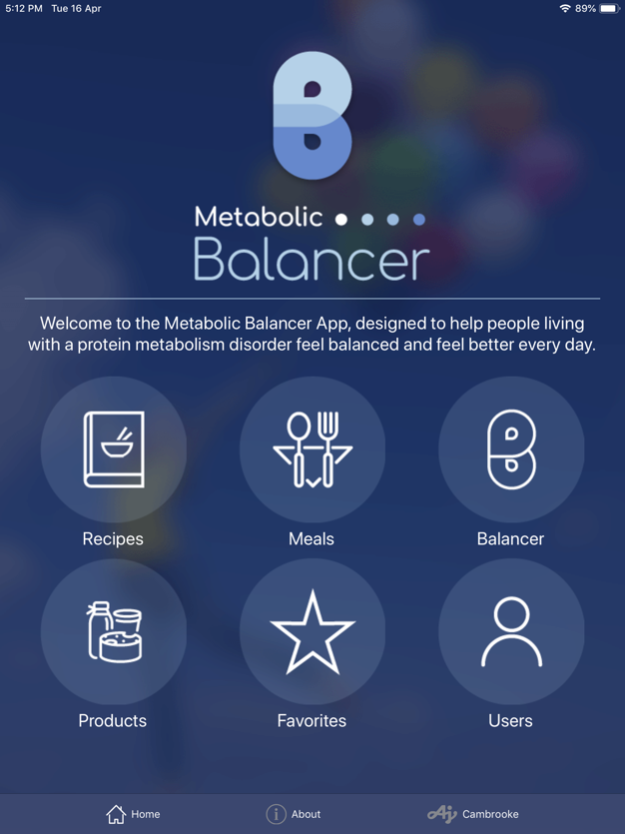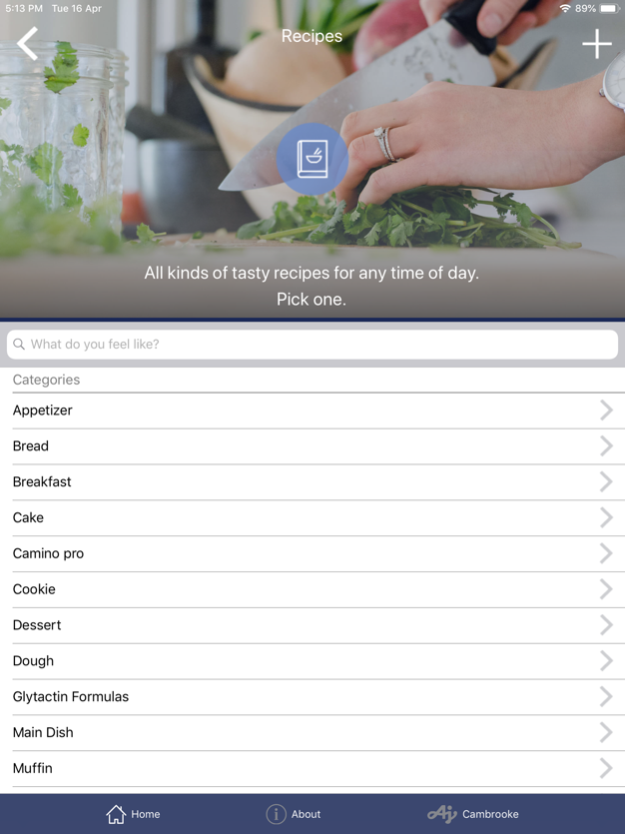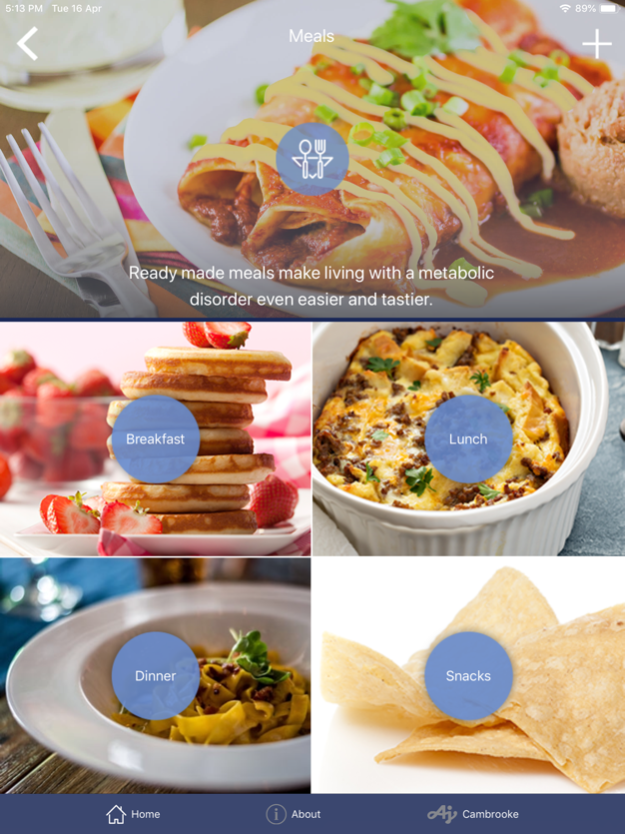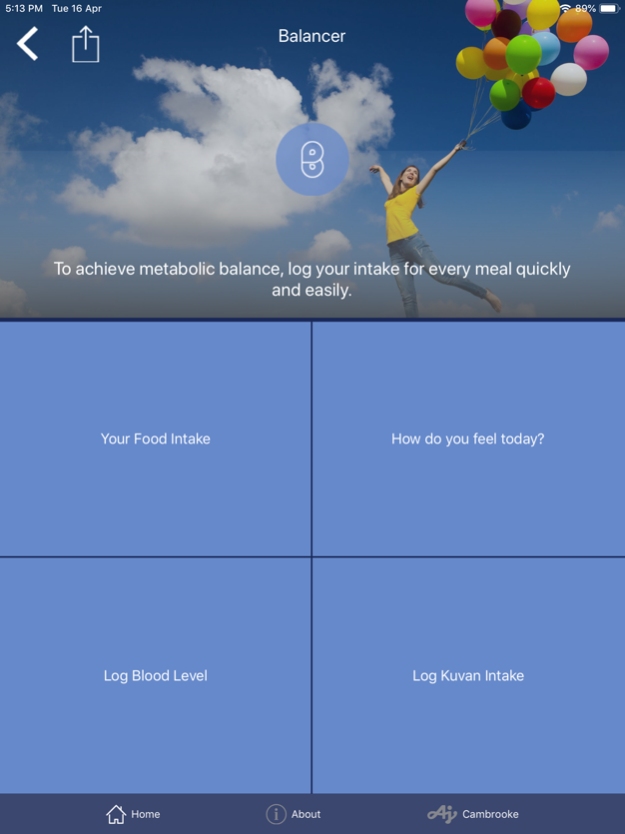Metabolic Balancer 4.3.1
Continue to app
Free Version
Publisher Description
Metabolic Balancer – is designed to assist in the dietary management of Phenylketonuria (PKU), an inborn error of protein metabolism. This iPhone app guides you through your meals, snacks, and formula intake by offering phenylalanine (phe), dietary protein, formula protein equivalent (P.E.), and calorie information for over 7500 food items, specially manufactured low protein food products, metabolic formula products, Ajinomoto Cambrooke recipes and meals, along with your Kuvan® intake, blood levels and wellness - all at the touch of your fingertips.
Use Metabolic Balancer to:
1) Improve Dietary Compliance- learn about the phe content of your food in order to make better choices. Metabolic Balancer provides a quick reference to more than 7500 food items. Know what each portion or recipe actually contains. Know when you need to adjust your dietary phe intake. Save your favorite foods to Favorites or add new items, recipes and meals.
2) Prepare Diet Log and export it via email in preparation for Clinic Visit. You can now easily record your dietary protein, supplemental protein, and Kuvan® intake along with your blood levels and wellness using this handy iPhone app. Many U.S. metabolic clinics recommend 3-5 days of dietary records before the clinic visit.
3) Plot data overtime.
Metabolic Balancer app can help you better understand how dietary compliance correlates to your overall feeling “wellness”.
Metabolic Balancer features:
• Over 7500 USDA and manufacturers' product data. Includes data on many specialty low protein food items and formula.
• Log data for multiple users.
• Easy search.
• Save your frequently used food items or recipes to Favorites.
• Add new food items, recipes or meals.
• Share custom items, recipes and meals with friends.
• Track of your Kuvan® intake, blood levels and daily wellness.
• Monitor your daily goals with the graphing feature.
• Review, edit, and export to email (by date range) daily log entries by user.
• Enter quantities in three convenient units: gram, ounce, or serving size.
• All data is contained within the app. No Wi-Fi connection is needed except when downloading updates or exporting logs via email.
• Free frequent updates adding more nutrients, recipes, and formula products.
• Help us make your diet easier by emailing your suggestions to dietwell@cambrooke.com
Terms of Use: All persons on medically restricted diets should seek the advice of a physician or dietitian when determining which foods and quantities are suitable for their condition. Ajinomoto Cambrooke, Inc. assumes no responsibility for the reliability or suitability of the information contained in Metabolic Balancer app for your circumstances. Nutritional information is provided at the users own risk.
All the data contained herein is part of the public domain as published by the USDA, manufacturer’s data sources, and the company’s database. No warranty regarding the nutritional accuracy is provided. The presentation of this content, the application software, and its trademarks are the copyright of Ajinomoto Cambrooke, Inc.
Metabolic Balancer app is not intended to replace the advice of a nutritionist or health-care professional. Ajinomoto Cambrooke recommends regular visits to your metabolic physician or dietitian.
May 23, 2022
Version 4.3.1
Products data updates.
About Metabolic Balancer
Metabolic Balancer is a free app for iOS published in the Health & Nutrition list of apps, part of Home & Hobby.
The company that develops Metabolic Balancer is Cambrooke Therapeutics, Inc.. The latest version released by its developer is 4.3.1.
To install Metabolic Balancer on your iOS device, just click the green Continue To App button above to start the installation process. The app is listed on our website since 2022-05-23 and was downloaded 7 times. We have already checked if the download link is safe, however for your own protection we recommend that you scan the downloaded app with your antivirus. Your antivirus may detect the Metabolic Balancer as malware if the download link is broken.
How to install Metabolic Balancer on your iOS device:
- Click on the Continue To App button on our website. This will redirect you to the App Store.
- Once the Metabolic Balancer is shown in the iTunes listing of your iOS device, you can start its download and installation. Tap on the GET button to the right of the app to start downloading it.
- If you are not logged-in the iOS appstore app, you'll be prompted for your your Apple ID and/or password.
- After Metabolic Balancer is downloaded, you'll see an INSTALL button to the right. Tap on it to start the actual installation of the iOS app.
- Once installation is finished you can tap on the OPEN button to start it. Its icon will also be added to your device home screen.